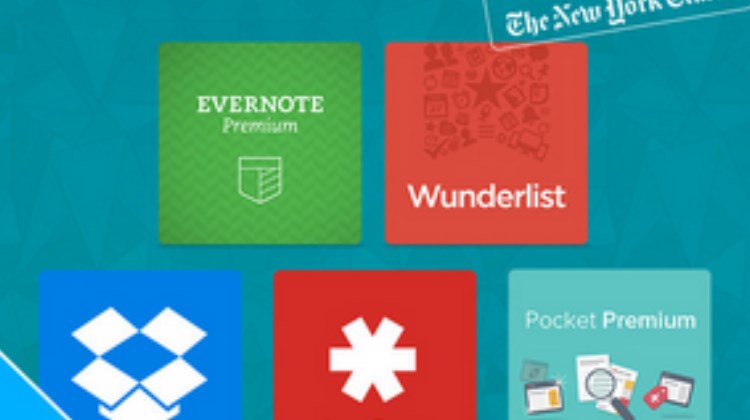
A few years ago I purchased a bundle on StackSocial called The Five-Star Productivity Pack. It featured:
- A 1-year subscription to Pocket Premium
- A 1-year subscription to Wunderlist Pro
- A 1-year subscription to Evernote Premium
- A 1-year subscription to LastPass Premium
- A 3-month trial of Dropbox
- An 8-week free trial subscription of New York Times Digital
It cost $59.99. I had been a happy subscriber of Evernote Premium, which cost $60 per year, so buying the bundle for $59.99 was a no-brainer.
All of my subscriptions have since expired. In the end, I decided to renew only one subscription, and it wasn’t Evernote.
This article was updated for 2018. Updates are italicized.
What it is: Pocket is a management tool for saving interesting articles, videos and more from the web for later enjoyment on any device.
Top features (free):
- Save content from anywhere, including your browser and over 1,500 apps like Twitter, Flipboard, and Feedly
- Automatically syncs across your phone, tablet, and computer
- Offline viewing of articles and web pages
- Search by Title or URL
Why go premium ($4.99/month)?
- Personal backup of all the articles and webpages you’ve saved
- Suggested Tags for quick organization
- Search by Full-Text, Tag, Author, or Topic
- Access to Advanced Search Operators
- Sort Search Results by Relevance or Date Saved
- View Recent Searches
How I used Pocket
I used Pocket to save interesting articles for later reading whenever I encountered them on my computer or on my phone. A neat feature they added in 2015 integrated text-to-speech into the app, allowing the app to read articles back to you out loud. I stopped using Pocket when I realized that Google Chrome saves bookmarked web pages on the cloud, so if I bookmark an article from my phone, I will see it on my desktop bookmarks list. I like the Pocket app, but its features aren’t enough for me to pay for it.
Steve’s Rating: 8/10
Wunderlist
What it is: Wunderlist is a cloud-based task-project-management app that helps you create personal and professional to-do lists.
Top features:
- Group all related lists in one easily accessible folder
- Host all your communication in one place, accessible for all
- Use Wunderlist on all your devices
- Set due dates
- Add reminders via push, email, and in-app notifications
- Add notes
- Turn emails into actions by simply forwarding them
- Add any file from photos to spreadsheets, up to 5MB per file
- Share your lists with up to 25 other people
- Break down large goals into up to 25 subtasks
- Use hashtags
- Print your to-dos and lists with one click
- Personalize your Wunderlist with up to 20 backgrounds
How I used Wunderlist
I used Wunderlist to keep track of To-dos, create shopping lists, set deadlines for long-term goal milestones, take notes for later processing, and keep track of expiration dates of foods in the refrigerator. There is also a nice feature where I can e-mail a shopping list to my wife when she gets groceries.
I also didn’t renew Wunderlist. In 2015, Google released Google Keep for iPhone. This was a game changer. Google Keep can do pretty much anything Wunderlist can do but is totally free.
Steve’s Rating: 7/10
2018 Update
It looks like Microsoft bought Wunderlist. They will likely kill it off soon and release a replacement, Microsoft-branded, app built by the Wunderlist team. The new app will be called “Microsoft To-Do” and it will integrate with Microsoft Office.
Evernote
What it is: As one workspace that lives across all of your devices, Evernote is suite of software designed for note-taking, archiving, collecting information, finding what you need, and presenting your ideas to the world.
Top features (free):
- 60MB of new uploads per month
- Sync across 2 devices
- Clip web pages, images, and PDF files
- Search for text inside images
- Share notes with friends and colleagues
- Add passcode lock to the mobile app
- Access notebooks offline from desktop app.
Why go premium ($69.99/year)?
- 10GB of new uploads per month
- Sync to all your devices
- Offline access to notes on mobile devices
- forward emails to evernote
- Search text in PDFs and Office docs
- Annotate PDFs
- Present notes in one click
- Scan and digitize business cards
How I used Evernote
I used Evernote to save notes on my phone. It let me take pictures of recipes so I could have them on-hand in the kitchen. I could digitize business cards, receipts, and important documents so I could find the information on any device. It also made it easy to digitize hand-written notes.
I like Evernote, but the release of Google Keep on iPhone made it hard to justify paying a yearly fee for it. While Google Keep has fewer features than Evernote, the features that it does have are good enough to replace all the features I used regularly in Evernote. Google Keep also has a simpler design that is easier to operate on my small iPhone 5S screen. I’m sure Evernote is impressive on larger tablet displays, but I don’t own a tablet.
Steve’s Rating: 8/10
2018 Update
I’ve recently downloaded Evernote again and may try using it again. A couple years ago, they made some user interface and pricing changes that angered much of their fanbase. It looks like they’ve fixed those problems and the app looks better than ever. The new features with PDF files, Office docs, and business cards look intriguing, though I’m not sure if it’s enough to pull me away from Google Keep and Google Drive.
LastPass
What it is: LastPass remembers your passwords cloud so you can access and manage them from all of your devices.
Top features (free):
- Access on all devices
- Save & fill passwords
- Secure Notes
- Password generator
- Multifactor authentication
- Emergency access
Why go premium ($2 per month)?
- Advanced multifactor authentication options
- LastPass for applications
- 1GB encrypted file storage
How I used LastPass
I used LastPass to store all of my passwords and login information. I also used the SecureNote feature to store copies of some important documents like birth certificates and passports.
LastPass was the one app for which I renewed my subscription. I was initially hesitant about storing sensitive information online, but I think the security options they offer are adequate. I have over a hundred different sets of login credentials to keep track of, and LastPass makes it easy.
Steve’s Rating: 9/10
2018 Updates
I still regularly use LastPass as my password-keeping solution, but I no longer pay for it. The free version gives me all the features I need. I would probably consider using LastPass Families for $4 a month in the future when my three kids get old enough to have passwords of their own.
Dropbox
What it is: Dropbox is a web-based file hosting service that provides a simple way to view, share, and backup your files, wherever you are.
Top features (free):
- 2 GB of space
- Safe, reliable backup
- Access from anywhere
- Simple file sharing
Why go pro ($8.25 per month)?
- 1 TB (1,000 GB) of space
- Additional sharing controls
- Remote wipe
- Encryption
- File recovery and version history
- Two-factor authentication
- Dropbox Paper
- MS Office integration
- Web previews and comments
Why go professional ($16.58 per month)?
- Shared link controls
- Showcase
- Smart Sync
- Full text search
- Viewer history
How I used Dropbox
I don’t use Dropbox because they wanted my credit card information so they could automatically charge me after three months if I didn’t call to cancel. I did try the free “basic” version, but preferred Google Drive. For me, Google has been winning in the battle for cloud computing space.
Steve’s Rating: 6/10
2018 Update
I’ve begun using the free version of Dropbox again for a technical reason. I use Scrivener for my writing, and it doesn’t play well with Google Drive. So I use Dropbox for Scrivener files.
New York Times
What it is: New York Times Digital provides access to NYTimes.com content including articles, blog posts, video, slide shows, and other multimedia features from any computer or device.
Top features (free):
- Read 10 news articles from NYTimes.com per month
Why go Basic ($9.99 per month)?
- Unlimited access to NYTimes.com
- Access to NYTimes apps for smartphone and tablet
- Access to the full Times Archives from 1851
Why go All Access ($16.99 per month)?
- Play the NYT Crossword on any device
- Access to the NYT Cooking recipe archive
- Share All Access access with a family member
How I used New York Times
I don’t use New York Times Digital Access because they wanted my credit card information so they could automatically charge me if I didn’t call to cancel before the trial ends. For me, the 10 free news articles per month that they offer was sufficient.
Steve’s Rating: 5/10
Leave a Reply